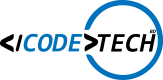Get in your inbox the latest News and Offers from
Web Development vs. Web Design: What’s the Difference?
- Blog Detail
- Home
Web Development vs. Web Design: What’s the Difference?
- 09 Apr, 2025
Introduction
Many people use the terms "web design" and "web development" interchangeably, but they refer to two distinct phases of building a website. Understanding their differences is crucial?whether you?re hiring an agency, learning digital skills, or planning a website for your business.
At CodeTechBd IT Solution, we combine exceptional design with robust development to create websites that are visually stunning, user-friendly, and technically powerful.
In this guide, we?ll break down:
? What web design and web development mean
? Key differences in skills, tools, and responsibilities
? Why both are essential for a successful website
? How CodeTechBd merges design & development seamlessly
1. What is Web Design? (The Aesthetics & User Experience)
Definition:
Web design focuses on how a website looks, feels, and functions for users. It?s about visual appeal, layout, and usability.
Key Responsibilities of a Web Designer:
? UI/UX Design ? Creating intuitive, engaging interfaces.
? Color Schemes & Typography ? Ensuring brand consistency.
? Wireframing & Prototyping ? Planning site structure before coding.
? Responsive Design ? Making sure the site works on all devices.
Tools Web Designers Use:
Figma, Adobe XD, Sketch (for prototypes)
Photoshop, Illustrator (for graphics)
Canva (for quick design elements)
Example:
A designer decides where buttons, images, and text should go to maximize conversions while keeping the site visually appealing.
2. What is Web Development? (The Coding & Functionality)
Definition:
Web development involves turning design mockups into a live, functional website using programming languages.
Key Responsibilities of a Web Developer:
? Front-End Development ? Coding what users see (HTML, CSS, JavaScript).
? Back-End Development ? Building server-side logic (PHP, Python, Node.js).
? Database Management ? Storing and retrieving data (MySQL, MongoDB).
? Performance Optimization ? Ensuring fast load times and security.
Tools Developers Use:
VS Code, Sublime Text (code editors)
Git, GitHub (version control)
React, Angular, Vue.js (front-end frameworks)
Example:
A developer ensures that when a user clicks "Add to Cart," the product is saved in the database and appears in the checkout.
3. Key Differences Between Web Design & Development
Aspect Web Design Web Development
Focus Visuals, user experience Functionality, coding
Skills Required UI/UX, graphic design Programming, problem-solving
Output Mockups, prototypes Live, interactive website
Tools Used Figma, Photoshop VS Code, GitHub, React
Analogy:
Web Design = Architect (plans the look & structure).
Web Development = Engineer (builds the foundation & systems).
4. Why Both Are Essential for a Successful Website
A website needs both great design and smooth functionality to succeed. Here?s why:
1. Poor Design = High Bounce Rates
? If your site looks outdated or confusing, visitors leave within seconds.
? Solution: A designer ensures an attractive, easy-to-navigate layout.
2. Poor Development = Broken Features
? If buttons don?t work or pages load slowly, users get frustrated.
? Solution: A developer ensures fast, bug-free performance.
3. SEO & Mobile Friendliness
? Designers optimize for readability and mobile responsiveness.
? Developers implement clean code & fast load times (critical for SEO).
5. How CodeTechBd Combines Design & Development Perfectly
Many agencies only focus on one area, leading to disjointed websites. At CodeTechBd IT Solution, we provide end-to-end web solutions:
? Step 1: Discovery & Planning ? Understanding your business goals.
? Step 2: UI/UX Design ? Creating stunning, user-friendly layouts.
? Step 3: Front-End & Back-End Development ? Building a fast, secure site.
? Step 4: Testing & Optimization ? Ensuring flawless performance.
Case Study: E-Commerce Website with 40% Higher Conversions
Problem: A client?s online store had low sales due to poor navigation & slow checkout.
Our Solution:
Redesigned the UI for better product visibility.
Optimized the code for faster loading.
Result: 40% increase in conversions within 3 months.
6. Should You Hire a Designer, Developer, or Both?
Choose a Web Designer If You Need:
A brand-new visual identity.
A prototype before development starts.
Better user experience (UX) improvements.
Choose a Web Developer If You Need:
A custom web app or complex functionality.
Bug fixes or performance upgrades.
Database integration & security enhancements.
Best Option? Hire a Full-Service Agency (Like CodeTechBd!)
? Saves time & ensures consistency (no miscommunication between teams).
? Guarantees a polished, high-performing website.
7. Future Trends: Where Design & Development Are Heading
1. AI in Web Design
Tools like Adobe Firefly & ChatGPT help generate layouts & content.
2. No-Code/Low-Code Development
Platforms like Webflow & Bubble allow designers to build sites without deep coding knowledge.
3. Advanced Animations & 3D Elements
More websites use interactive 3D models & scroll-triggered animations.
Conclusion: Great Websites Need Both Design & Development
A beautiful website with broken functionality is useless.
A technically perfect site with poor design won?t convert.
At CodeTechBd IT Solution, we bridge the gap between design and development to deliver visually stunning, high-performing websites that drive results.
? Need a Website That Looks Amazing & Works Perfectly?
? Contact CodeTechBd Today for a Free Consultation!
? Next Steps:
Want a custom website? Get a Quote Now
Need only design or development help? Let?s discuss your project!